Customers often report that they cannot open the website after connecting to CDN, and the prompt "504 Gateway Timeout" appears. The problem can be solved according to the prompt page of the CDN system:
In most cases, it is caused by the downtime of the source station or the WAF firewall of the source station. Today, Wanwei Telecom T2 engineer-Lan will teach you how to add WAF whitelist on the Baota panel
1. Log in to the Baota panel
2. Find WAF in the left menu, as shown in the figure

3. Click WAF to enter the WAF management interface, then click Global Settings, and then find Black and White List in the left navigation, find IP White List, and click Settings

4. In the pop-up prompt box, select IPV4 or IPV6 whitelist and click Add (enter according to the prompt)

5. Complete the addition of the whitelist
Okay, this is the end of the tutorial on how to add server IP, CDN node IP whitelist and blacklist in the Baota panel. If you need a server or CDN, you can contact our official customer service at any time. Looking forward to our cooperation!
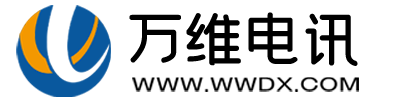
 Related articles
Related articles  Pre sales consultation
Pre sales consultation