The remote server prompts "For security reasons, the user account has been locked due to too many login attempts or password change attempts" The reason is that this account has too many failed logins. Then it was automatically blocked by the system and prohibited from remote access
Generally, this download prompt is caused by someone brute-forcing the remote password. The solution is as follows:
1. Policy (gpedit.msc)
2. Local Computer Policy
3. Computer Configuration
4. Windows Settings
5. Security Settings
6. Account Policy
7. Account lockout strategy
8. Account lockout threshold
9. Change to 0
10. Confirm
Complete the above 10 steps to remote.
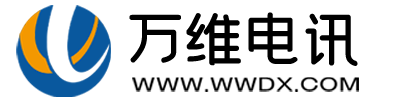
 Related articles
Related articles  Pre sales consultation
Pre sales consultation