In Windows log, you can view various system operations, including normal power on/off records, DHCP configuration warning information, etc. However, many friends do not know how to open Windows log. For this reason, we have sorted out three methods to quickly open Windows system log. If you need it, please take a look.
1. Method 1
Click "Run" in the Start menu or press "win+R" to open Run, enter eventvwr
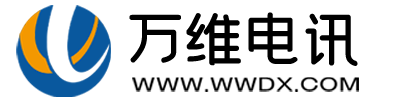
 Related articles
Related articles  Pre sales consultation
Pre sales consultation