Problem description:
When using a virtual machine to remotely connect to a server, the remote desktop connection pops up "An authentication error occurred and the required function is not supported". I compiled this solution based on some answers on the Internet and my own actual operations.
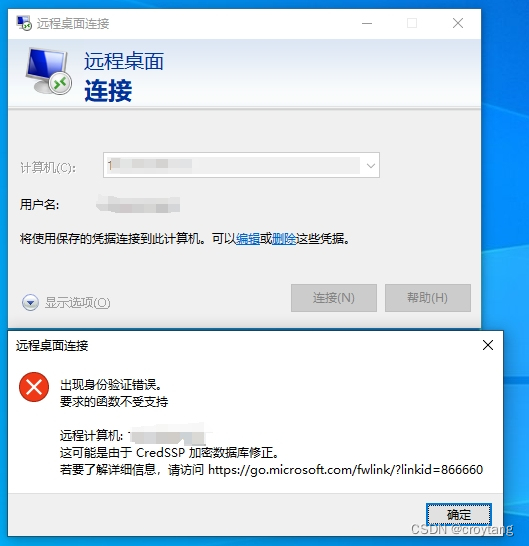
Solution steps:
Open the Local Group Policy Editor. You can press the win+r key combination and enter the gpedit.msc command to open it.
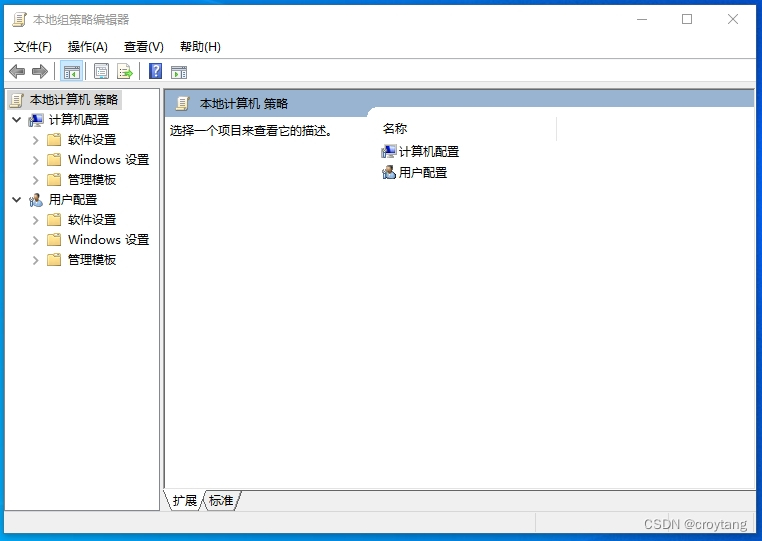
Select "Computer Configuration" - "Administrative Templates" - "System" - "Credential Assignment", and select "Encryption Database Remediation" in the "Credential Assignment" settings.
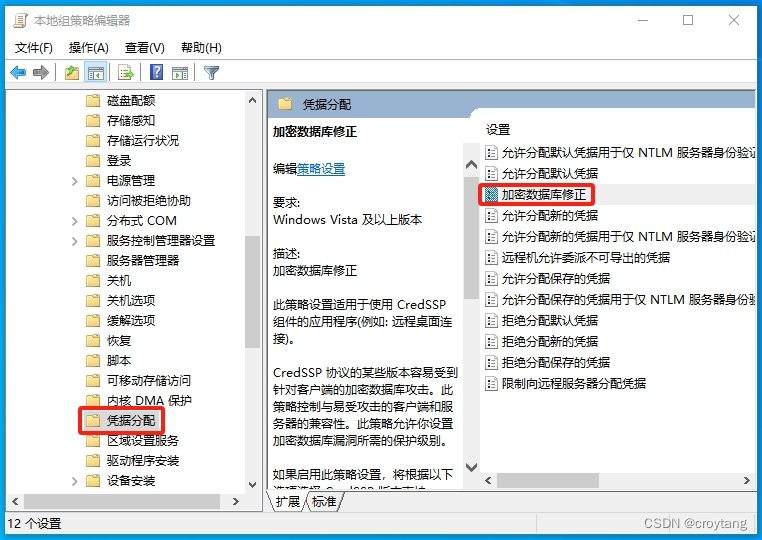
In the "Encryption Database Remediation" dialog box, select "Enabled", select "Vulnerable" for the protection level, and then click Apply and OK.
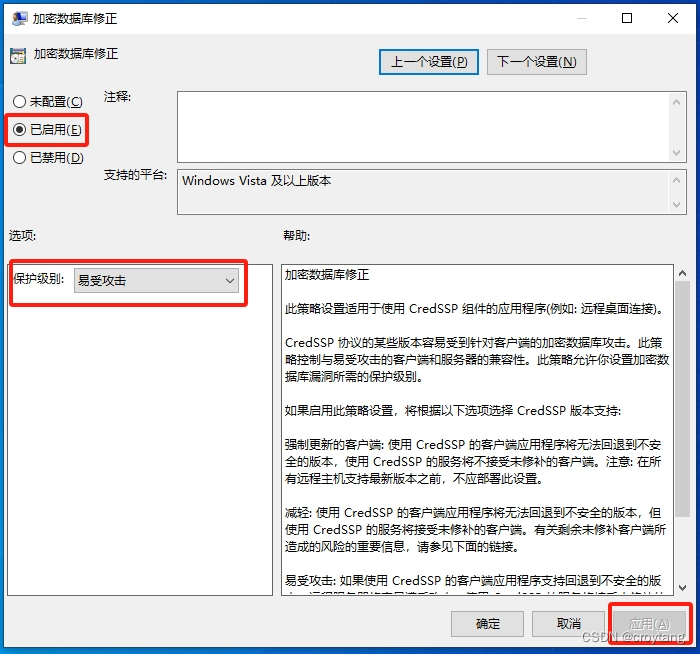
Reconnect to remote desktop successfully.
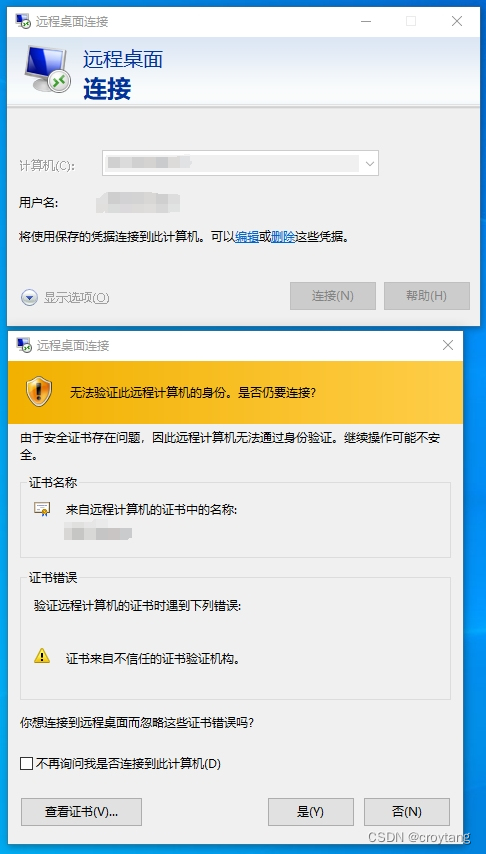
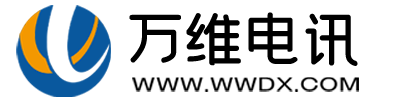
 Related articles
Related articles  Pre sales consultation
Pre sales consultation