One-click configuration (please clean up the residual configuration in the /etc/yum.repos.d/ directory before operation)
CentOS 7 command:
curl -o /etc/yum.repos.d/CentOS-Base.repo https://mirrors.tencent.com/repo/centos7_base.repoCentOS 8 Use the command:
curl -o /etc/yum.repos.d/CentOS-Base.repo https://mirrors.tencent.com/repo/centos8_base.repoCentOS 8-Stream use command:
curl -o /etc/yum.repos.d/CentOS-Base.repo https://mirrors.tencent.com/repo/centos8-stream.repoAfter executing the command, you can execute
yum update -y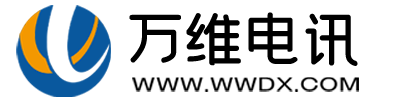
 Related articles
Related articles  Pre sales consultation
Pre sales consultation