-
Boot to rescue mode: Usually you will select rescue mode when booting, and the system will load some necessary tools and file systems.
-
Create a mount point:
First, you need to create a mount point, that is, the/wwwdirectory. In rescue mode, create it as follows:mkdir /www -
Mount /dev/sda4:
Use the commandmountto mount/dev/sda4to the directory just created/www:mount /dev/sda4 /www -
Verify the mount:
Use the commanddf -hto check if the mount is successful:
This command lists the mounted file systems. If you seedf -h/dev/sda4mounted to/www, it is mounted successfully. -
End Operation:
After you have completed your desired operation, you can use the following command to unmount the mounted partition (if necessary): -
umount /www
Note that if /dev/sda4 is a file system such as NTFS or exFAT, you may need to use the corresponding tools (such as ntfs-3g) to mount it. For most Linux partitions, the mount command is appropriate.
If you encounter problems during the mounting process, you can view the system log file (such as /var/log/messages) or use the dmesg command to obtain detailed error information, which facilitates troubleshooting.
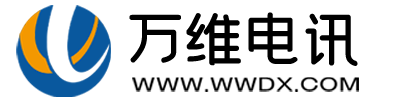
 Related articles
Related articles  Pre sales consultation
Pre sales consultation