远程桌面提示“出现了内部错误”,是由于服务繁忙导致,通常只有重启远程服务器里的“RDP”服务才能临时解决,但这样治标不治本,频繁的出现错误让用户们心力交瘁,在搜遍全网资料后,最终找到效果最好的方案,再也没有出现过类似问题。
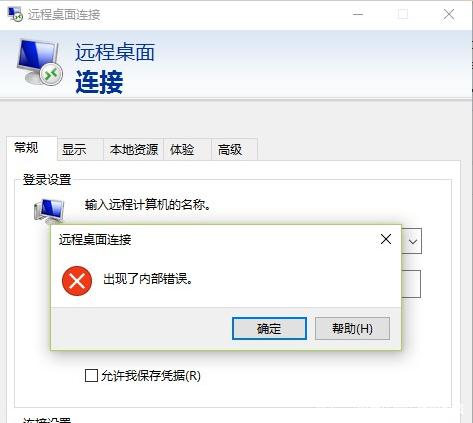
【解决方法】
在被远程桌面的服务器或电脑里,按 windows键+R,打开 “运行” -- 输入: gpedit.msc 回车,找到 计算机配置--管理模板--windows组件--远程桌面服务--远程桌面会话主机--安全-- 找到 “远程(RDP)链接要求使用制定的安全层” -- 已启用 -- 安全层选择:RDP
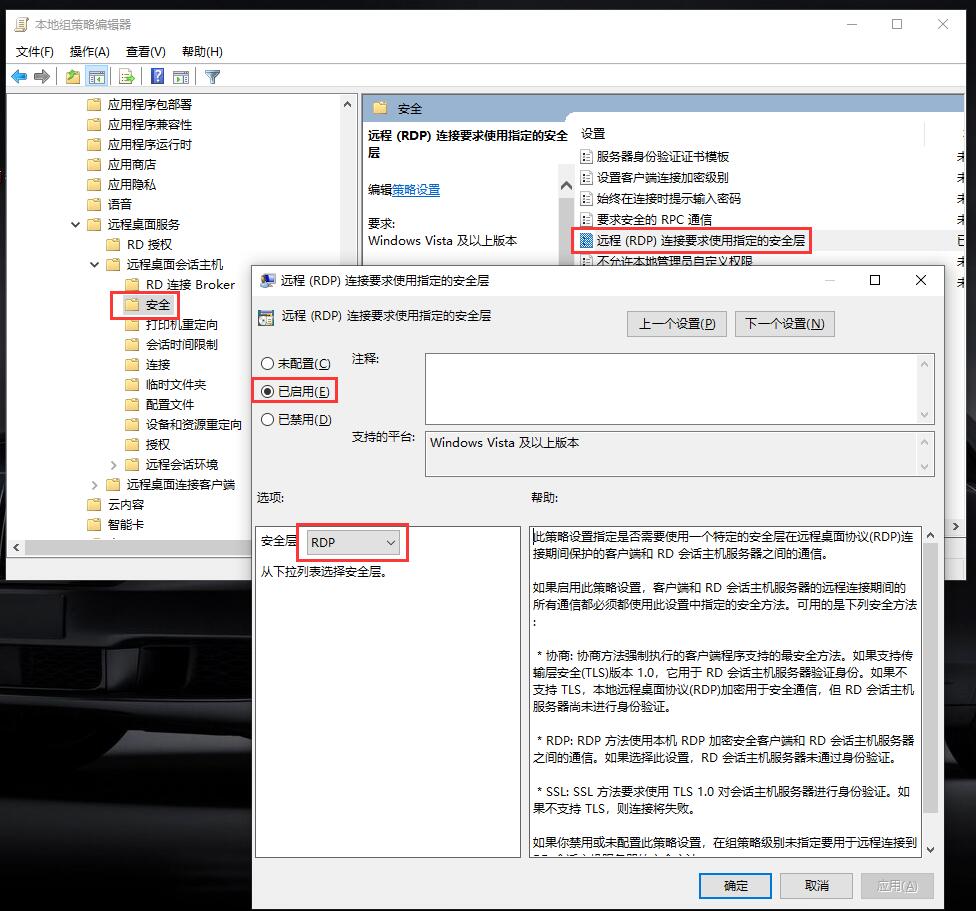
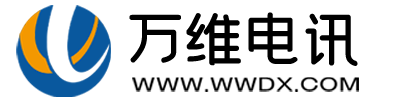
 Related articles
Related articles  Pre sales consultation
Pre sales consultation