要关闭Windows远程桌面的密码错误次数限制,可以通过组策略或注册表进行设置。以下是三种方法:
方法一:使用组策略
-
按
Win + R,输入gpedit.msc,然后按Enter打开本地组策略编辑器。 -
找到以下路径:
- 复制代码计算机配置 > Windows 设置 > 安全设置 > 本地策略 > 安全选项
-
找到“帐户:锁定帐户阈值”选项。双击它并将其设置为
0,这表示禁用锁定。 -
点击“确定”保存更改。
方法二:使用注册表
-
打开命令提示符(以管理员身份运行)。
-
输入以下命令并按
Enter: -
reg add "HKEY_LOCAL_MACHINE\SOFTWARE\Microsoft\Windows\CurrentVersion\Policies\System" /v MaxUserPort /t REG_DWORD /d 0 /f -
关闭注册表编辑器并重启计算机以使更改生效。
方法三:使用 命令提示符(以管理员身份运行)
输入以下命令来禁用帐户锁定阈值:
net accounts /lockoutthreshold:0这条命令将锁定阈值设置为0,意味着不会因错误密码而锁定帐户。
这样就可以实现关闭远程桌面的密码错误次数限制。
万维电讯T3运维工程师建议用户使用命令提示符进行操作,因为相对于比较简单直接一点!如果有任何服务器上面使用问题,欢迎您随时联系我们的运维工程师!
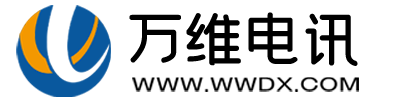
 Related articles
Related articles  Pre sales consultation
Pre sales consultation